Introducing Zilkur: Beta Release 🚀
We’re excited to unveil Zilkur, the new way to style your paperd.ink devices. Zilkur is built to help you enhance the look and functionality of your device, offering a flexible and customizable solution for your needs. Zilkur provides in-built plugins for various everyday tasks and a "What You See Is What You Get" (WYSIWYG) editor to create your own plugins.
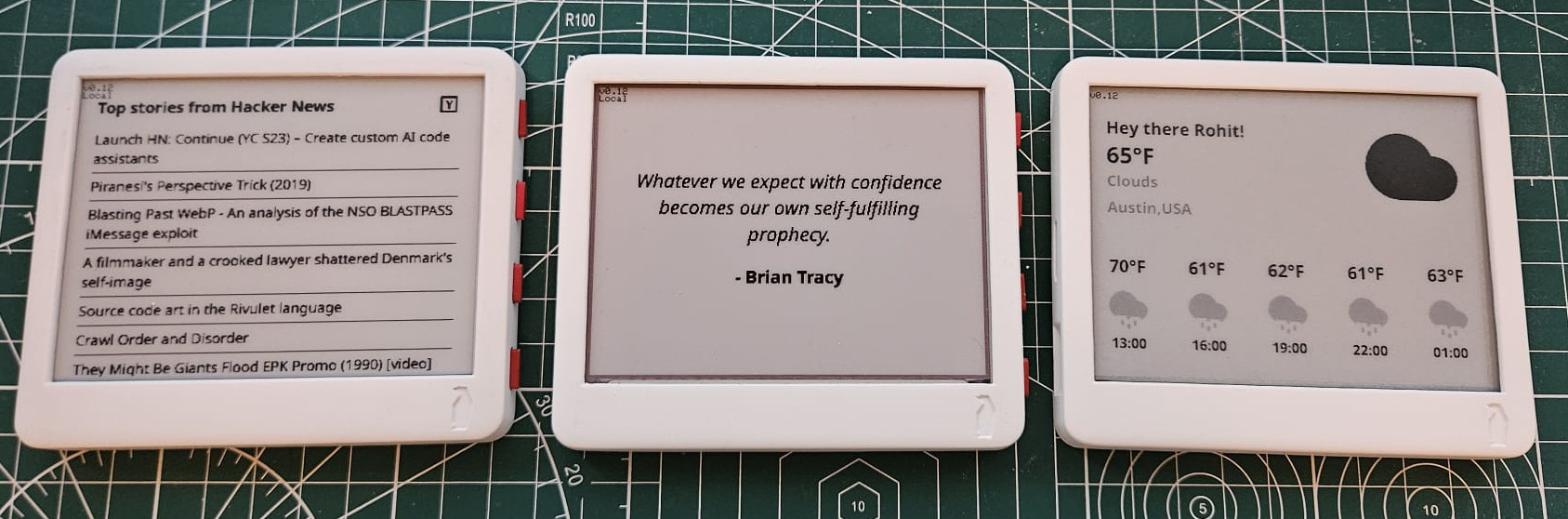
Beta Release:
This marks a significant milestone in our journey, but as with any Beta release, there are still lots of rough edges that we’ll be smoothing out over time.
💡 Key Features
-
HandlebarJS Integration: The Zilkur engine is built using HandlebarJS, providing powerful templating capabilities. This allows you to create dynamic plugins that integrate seamlessly with real world data APIs.
-
Native Greyscale Support on Classic: We’re excited to introduce native greyscale support! Now you can give your device a clean, minimalist aesthetic.
-
Plugins: We’ve launched with a handful of plugins, and we’re building more every week. We’re eager to hear your suggestions on which plugins you'd like us to prioritize next.
-
Firmware Updates: Auto firmware updates ensure that you don’t have to worry about keeping your device up to date. Zilkur will automatically update your firmware over-the-air, making the process seamless and hassle-free.
-
Tailwind CSS: With Tailwind CSS, we offer a highly customizable, utility-first approach to styling. This makes it easy for you to fine-tune every aspect of your device’s appearance, ensuring it looks and works just the way you want.
How to get started?
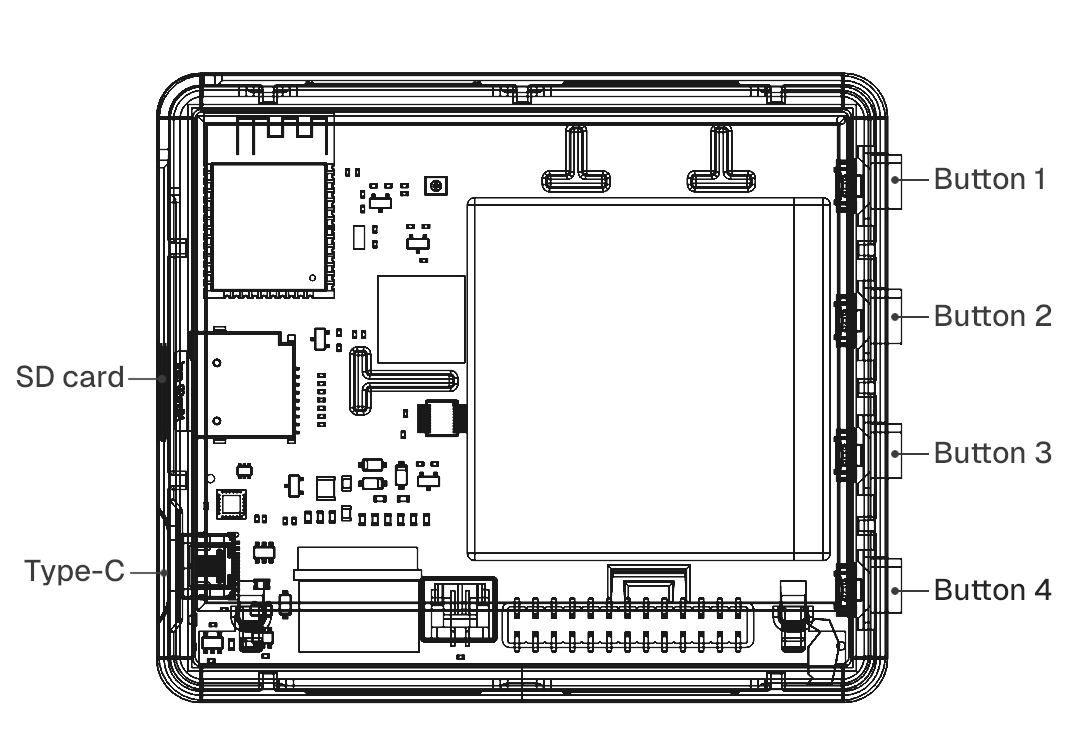
- Sign up for the Beta release here
- Install esptool
- Download Zilkur binaries for Paperd.Ink Classic or Paperd.Ink Merlot
- Unzip the folder
- Run the below command from the unzipped folder to install on your device. Be sure to edit the PORT based on your device
Note: Type-C to Type-C cable does not work on certain macbooks
Example /dev/ttyUSB0 on Linux bassd devices or /dev/ttyACM0 on MAC or a COM port on windows
esptool.py --chip esp32 -p <PORT> -b 460800 --before=default_reset --after=hard_reset write_flash --flash_mode dio --flash_freq 40m --flash_size 4MB 0x1000 bootloader.bin 0x20000 zilkur.bin 0x8000 partition-table.bin 0xf000 ota_data_initial.bin
- Follow the instructions on your device's screen
Note: Special characters and space is not supported in the device name.
Note: The device only supports 2.4G Wifi networks. No 5G support. This is a limitation of the ESP32 chip we use.
Note: If an issue occurs, press Button 4 to reset the device. After resetting, remove the device from the Zilkur web app to ensure everything is properly synced.
🔧 The Challenge We're Addressing
At Zilkur, we're tackling a few key challenges that users of paperd.ink devices face:
-
Simplifying UI Creation: We want to make it easy for you to create beautiful, functional UIs and layouts for your device—whether for personal use or professional productivity.
-
Full Customization: Zilkur provides you with complete control over the styling of your device. You can fine-tune every detail to match your exact preferences.
-
Seamless Data Integration: We understand how important it is to connect data from real sources. Zilkur makes it easy to integrate and display data, helping you stay organized and efficient.
🚨 Known Limitations
As with any Beta release, there are a few limitations to be aware of:
-
No Battery Optimization:
- Battery optimization is not yet implemented. While the app is fully functional, it may drain more battery than expected. We are actively working on improving this in upcoming releases.
-
Basic Merlot Support:
- Merlot support is still in its early stages. You may encounter issues with blurry text. And there is lack of red color support. We're aware of these limitations and are working on improvements.
-
Buzzer Support:
- The onboard buzzer is not supported, but we plan to add these features in future releases. We’ll prioritize these updates based on user demand, so we encourage you to share your thoughts and feedback!
-
User Experience:
- The Zilkur interface is in its early stages, and we are actively refining the user experience. Our goal is to make it as intuitive as possible for you to create and use plugins, and we appreciate your patience as we work on these improvements.
What’s Next?
The Zilkur Beta release is just the beginning! We have exciting plans for the future, and we’re committed to continuously improving and expanding our features. Our goal is to make Zilkur the most powerful and user-friendly styling and productivity tool for your paperd.ink device—and beyond. As this is a Beta release, your feedback is incredibly valuable to us! We encourage you to report any issues you encounter and, most importantly, let us know which features and plugins you’d like to see. Your input will help us prioritize development and ensure that we’re building the best possible experience for you. Feel free to email us at rohit@paperd.ink.
Thank you for being part of the Zilkur journey. We can’t wait to see how you use our tool to transform your paperd.ink device into something extraordinary! Stay tuned for more updates.
Until next time, happy hacking! 🎨🚀
